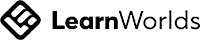Navigating the OECD QSAR ToolBox
-
For:
Scientists fully familiar with the concepts and theory of (Q)SAR and read-across -
Content:
22 hours of lectures, how-to software guides, software demonstrations and case studies -
Homework:
12 quizzes and 19 home assignments using the Toolbox -
Language:
English with optional subtitles in French, Spanish, German and Italian
Here is what we have covered in
this course
This course covers the use of the modules found in the OECD QSAR Toolbox.
Suitable for scientists who already have a good understanding of the theory of QSAR and read-across.
If you need learn more about the theory and other useful free software tools, please first complete the
"NAMs - Use and application of QSAR and read-across" course before signing up to this course.
Recognised by EUROTOX for 20 hours of Continued Professional Development (CPD) for ERT accredited toxicologists
Session 1:
Introduction to the OECD QSAR ToolBox
Learning outcome:
After the session, the students should be able to understand the use of the ToolBox modules, how each module is related to a specific step in the chemical hazard assessment workflow and in a category approach framework.
Session 2:
Input Module
Software demonstration
- Input a target chemical
- Input a list of chemicals
- Define the target endpoint
Learning outcome:
After the session, the students should be able to use the ToolBox Input Module to accomplish some practical tasks such as to input a target chemical, to verify its identity, to input a list of chemicals and to define the target toxicological endpoint.
Session 3:
Profiling Module
Overview of the module
Software demonstration
- Profiling chemicals for genotoxicity and skin sensitization
Learning outcome:
After the session, the students should be able to understand and use the different types of profiling schemes and with this knowledge, accomplish practical tasks.
Session 4:
Data Module
Overview of the module
Definition of database versus definition of inventory
How to choose the relevant databases
Software demonstration
- Search the databases with the classical interface
- Search the databases with the simplified user interface
- Import a custom database - Vertical import
- Import a custom database - Horizontal import
Learning outcome:
After the session, the students should be able to use the
ToolBox Data Module to accomplish some practical tasks such as to collect data
from public databases using the classical and the simplified user interface and
to create your own custom database.
Session 5:
Category Definition Module
Overview of the module
Strategies to identify analogues
How to apply the strategies to identify analogues using
the ToolBox profilers
Evaluation of the analogues in the ToolBox
Learning outcome:
After the session, the students should be able to
understand the use of the ToolBox Category Definition Module to identify
analogues and which are the main sources of uncertainty in read-across that can
be addressed by the ToolBox.
Session 6:
Data Gap Filling Module
Overview of the module
Software demonstration
- Read-across: qualitative assessment of the skin sensitisation potential of CAS 3814-55-9
- Trend analysis: acute aquatic toxicity of CAS 626-89-1
Learning outcomes:
Session 7:
Report Module
Overview of the Module
Overview of the Report Wizard
Software demonstration
• Generate a report
Learning outcome:
After the session, the students should be able to understand the use of the ToolBox Report Module and the Report Wizard to generate a report of the hazard assessment performed with the ToolBox.
Session 8:
Case Study
Complete case study for a read-across
Software demonstration
• Using the modules in the Toolbox for a step-by-step read-across
Learning outcome:
After the session, the students should be able to understand how to use the ToolBox to complete a read-across including the selection of the best analogue(s).
Tutorial and Software version
Live one-to-one meeting with the tutor
At any time you can email us with your questions or post any queries on our Community forum.